Hi there! If you’re reading this, you’re probably curious about how to begin time tracking. Excellent decision! Individuals and organizations alike can benefit from time tracking, which can help you stay organized, increase productivity, and even save money.
But, before we get into how to start tracking your time, let’s first discuss what time tracking is and why it’s important.
What is time-tracking?
Time tracking is the act of recording the amount of time you spend on various tasks or activities. This can be done manually, with a physical time sheet or a digital spreadsheet, or with time tracking software.
Why is time tracking important?
Time tracking can be useful for a variety of reasons. For one thing, it can help you get a better sense of where your time is going so you can identify areas where you can improve efficiency. It can also be used to generate more accurate project estimates and invoices, as well as to track billable hours for clients.
Furthermore, time tracking can be useful for identifying and addressing potential productivity issues. By observing where you spend the majority of your time, you can identify bottlenecks or inefficiencies in your workflow and make changes to improve them.
As you can see, time tracking can be a useful tool for both individuals and organizations. In the following section, we will go over our top pics for time-tracking apps
Our Top picks for time tracking
1. Toggl
Toggl is a popular time tracking app with an easy-to-use interface and a variety of features to help you stay organised. Toggl’s free plan allows you to track your time manually or via the desktop or mobile app, and you can also set up automatic tracking for specific programmes or websites. Toggl also integrates with a number of other tools, including Asana and Trello.
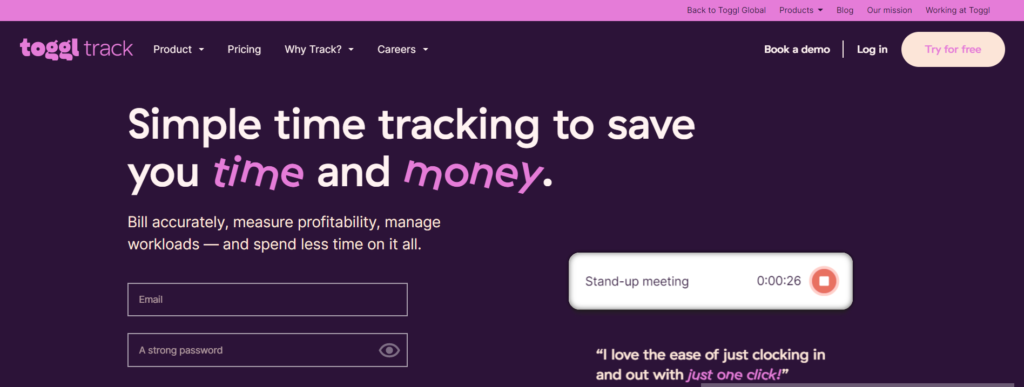
2. Clockify
Clockify is a straightforward time tracking app for individuals or groups. You can track your time manually or via the desktop or mobile app with Clockify’s free plan, and you can also set up automatic tracking for specific programmes or websites. Clockify provides a variety of reporting and visualisation tools to help you understand and analyse your tracked time.
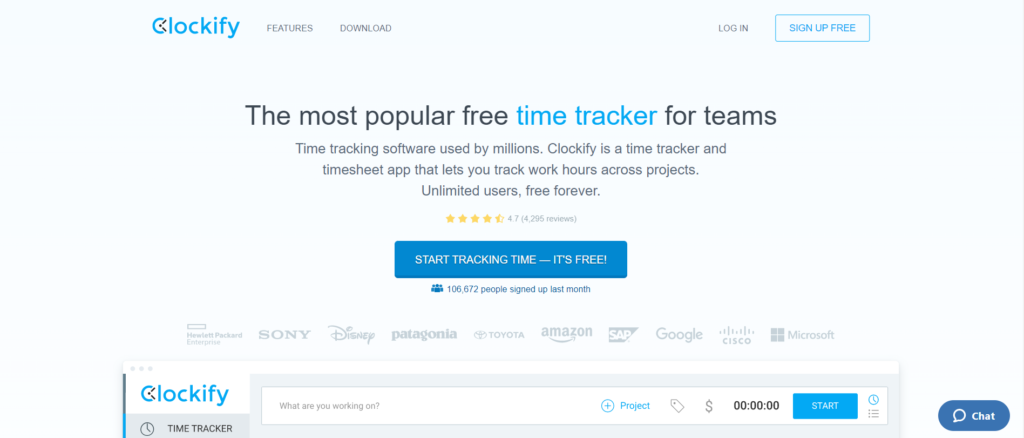
3. TimeCamp
TimeCamp is a time tracking app designed specifically for personal use. You can track your time manually or via the desktop or mobile app with TimeCamp’s free plan, and you can also set up automatic tracking for specific programmes or websites. TimeCamp has a number of features to help you stay organised and on top of your work, such as the ability to set goals and receive reminders.
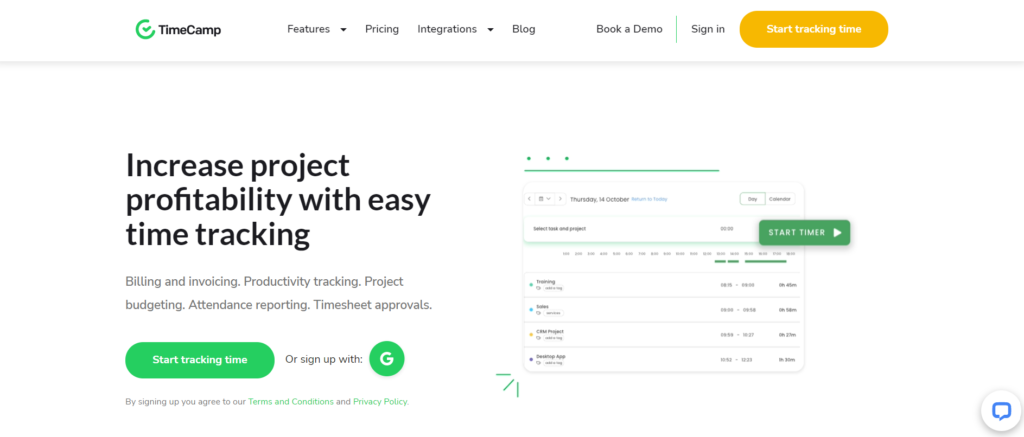
4. Harvest
Harvest is another highly rated time tracking app. Harvest allows you to track your time manually or via the desktop or mobile app, and you can also set up automatic tracking for specific programmes or websites. Harvest’s “Round Up” function, which rounds your tracked time up to the nearest minute or customizable interval, is one of its distinguishing features. Harvest also integrates with a variety of other tools, including Quickbooks and Basecamp.
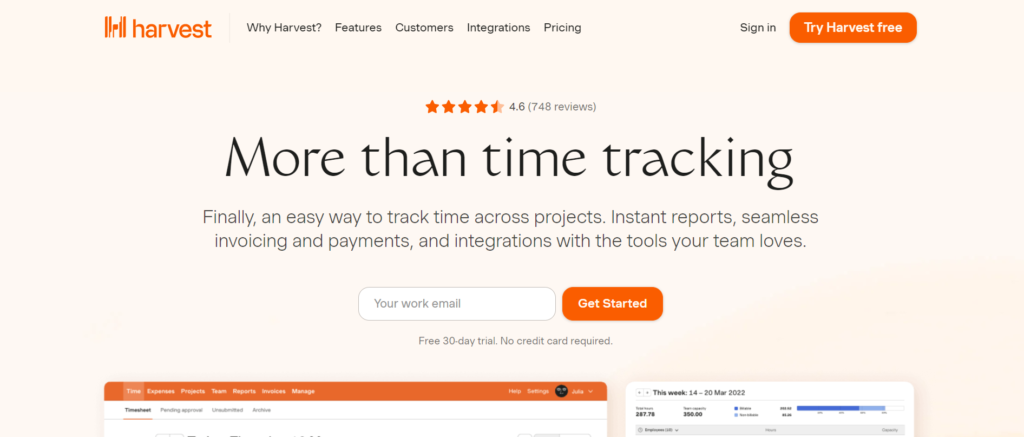
5. Timely
Timely is a time management app that uses artificial intelligence to help you stay organised and productive. You can track your time manually or via the desktop or mobile app with Timely’s free plan, and the app will automatically suggest categories for your tracked time based on your previous entries. Timely also provides a variety of visualisation tools to assist you in understanding and analysing your tracked time.
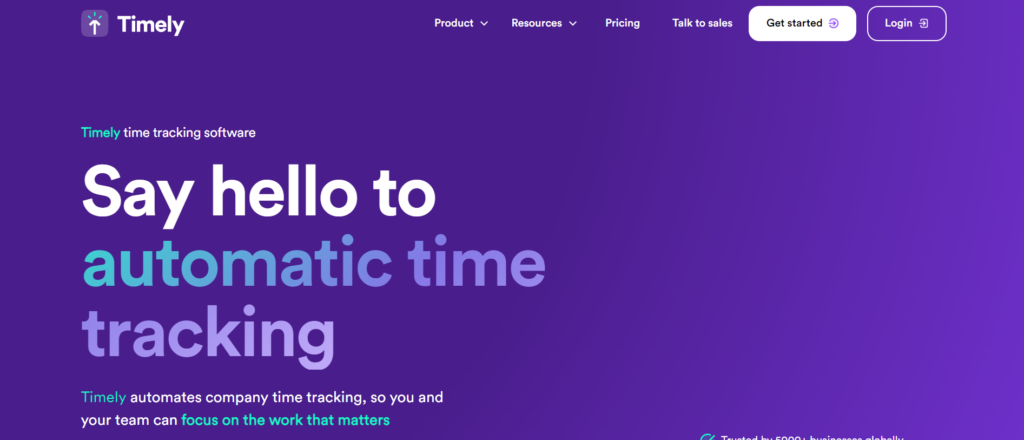
Frequently Asked Questions about [problem]

Conclusion
To summarise, tracking your time may appear daunting at first, but with the right tools and mindset, it’s a relatively simple process that can bring a variety of benefits. You can improve your productivity and efficiency quickly by selecting the best time tracking method for you, setting specific goals, starting small, and being consistent.
So don’t be afraid to experiment with time tracking! There’s a time tracking solution out there for everyone, whether you’re an individual looking to boost your productivity or a business owner looking to streamline your workflow. With a little effort and practise, you’ll be well on your way to maximising your time and achieving your objectives.




